Welcome to GET Mobile
Questions or suggestions…email us at pluGET@plu.edu
WHAT IS GET
GET Mobile is a mobile portal where students (and parents) with a PLU (unique) ID can manage their campus card accounts, pre-order food from participating on-campus dining venues and more!
- GET provides valuable information about account balances and spending history.
- GET allows you to report a lost or stolen card anytime, day or night.
GET FOOD
- GET Food allows you to securely place an order for pick up and pay in advance with your Dining Dollars, LuteBucks, debit or credit card.
- Order beverages and a few select food items from Campus Restaurants.
- Order for pick-up as soon as possible or choose a specific time later in the day.
- Save your “favorite” order to quickly order next time.
GET FUNDS
- Deposit money to your Dining Dollars and/or LuteBucks account 24 hours a day, seven days a week.
- There will be a $2.75 service fee charged when you use this option to deposit Dining Dollars or LuteBucks.
- Add funds at Old Main Market with no fees or charge directly to your student account with no fees on the online form.
- View up-to-the-minute transaction history.
- View your meal plan balance.
FAQ
- How can I get the mobile app?
- Download the GET Mobile Android App or GET Mobile IOS App to any smartphone or visit our mobile site and sign in using your Navigator login.
- The GET Mobile app won’t move past Duo authorization.
- When given the choice through Duo, choose to use a passcode instead of a push.
- I am having trouble with the website (administered through GET funds).
- Often this can be solved by switching browsers. We have the best luck with Firefox and Chrome. If you continue to have trouble please contact mealplan@plu.edu.
- How do I order from my phone?
- Download the GET Food app on your phone.
- Select Pacific Lutheran University.
- Login with your ePass user name and password.
- Place your order, select your pick-up location and time and pay with Dining Dollars, LuteBucks debit or credit card.
- Pick-up your order and enjoy!
- How do I order from my computer?
- Go to http://get.cbord.com/plu
- Login with your ePass user name and password.
- Place your order, select your pick-up location and time and pay with Dining Dollars, LuteBucks debit or credit card.
- Pick-up your order and enjoy!
- Why is there a ‘pick up fee’ for using debit or credit card?
- You’ll see it listed on your receipt as $0 per transaction.




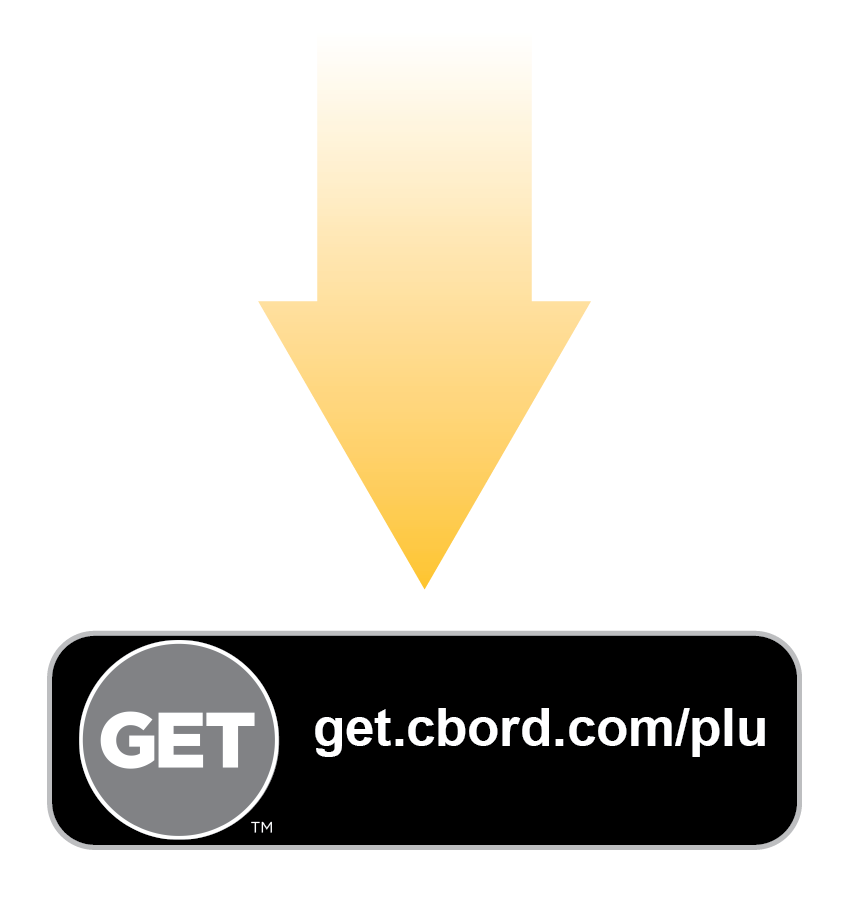
Social Media